

| Dietrich Zawischa | Contact | Deutsche Version |
 |  | Benham top: Double-click will start the animation, a single click switches it off again |
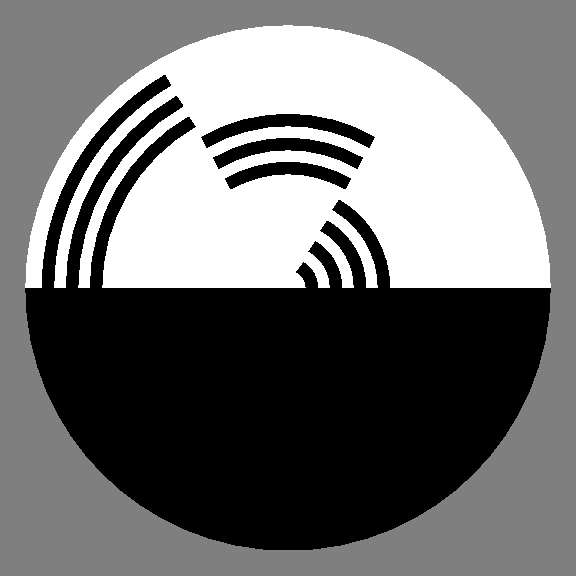
Benham top: a double click starts the animation, a single click switches it off.If the demonstrations shown here are rendered too slowly and you do not want to install an other browser: there are some nice Java applets and shockwave demonstrations in the Web. (If you are interested in this kind of effects, you will like the pages of Michael Bach and of Akiyoshi Kitaoka.)